Yes, social media is all bright and shiny, but to get the most effective marketing reach, email is still the best tool in getting the word out about your webinars to prospective attendees. To get the best results from your marketing, send 5-6 emails for each webinar you do. It’s amazing to watch registrations come in immediately following almost every email you send. I’m not saying that you shouldn’t use social media; in fact you should use social media. Use all the tools in your arsenal, but email should be your big focus.
And if you’re worried about sending too many marketing emails for all the programs you offer, don’t be. According to the study below, email was rated one of the least annoying forms of advertising. But you may want to reconsider those pop-up windows… .
As long as you provide valuable, targeted information to your audience – and you’re following CAN-SPAM rules – your opt-out rate should stay below .2-.3%. But keep an eye on that rate to make sure it’s not inching up. And always, always look for ways to add email addresses to your list to replace the ones that opt out.
For varied content, use this guide as types of emails you should send leading up to your webinar. By providing enough variety, your subscribers are less likely to hit “delete” or “unsuscribe”.
- Invitation
- Confirmation
- Reminder
- Follow-Up
- Lead Nurturing
Here is an excerpt of a webinar invitation from one of my clients:
The design of your email isn’t as important as what it says and what you offer. Of course, you want to make sure it’s easy to read. Graphics are nice, but HTML emails with logos, headers, and photos often look great, but can easily get caught in spam filters. To get more of your emails to reach their intended targets, try a text-only blast as one of the 5-6 you do.
Here is an excerpt of a reminder email:
These are actually not what you might think of as typical text-only emails, but rather what I like to call “faux text.” They’re set up in HTML but look like a regular text email, without all the graphics or other devices that draw attention to your message but that spam filters love to hate. The most important thing about creating your text emails in HTML is that it allows you to create hyperlinks in your text. This is especially important if you have lots of very long URLs that will make your email almost impossible to read.
If your in-house list is limited, there are still things you can do to expand your reach:
- Do a list exchange with a competitor or other company that targets the same or similar audience.
- Strike a deal with an association whose members you want to reach with your message: They’ll market your webinar in exchange for a registration discount or a percentage of the revenue you get from their members who register.
- Use your speakers!
- Ask your speakers to get the word out to their customers and prospects, either by email, or tweets to their followers.
- Have your speakers write a blog post on your blog. If you have the time and equipment, also ask for a brief video interview that you can post on your YouTube channel and then on your blog. (And of course, ask your speakers to share everything you post.)
- Give your speakers an incentive to spread the word by giving them an affiliate link for registrants they refer.
- Create Facebook and/or LinkedIn pages and post all your webinars to these pages.
- Join LinkedIn groups whose members belong to your target audience and let them know each time you offer a new webinar.
Remember that all these activities are also a great way to grow your in-house email marketing list!
JUN

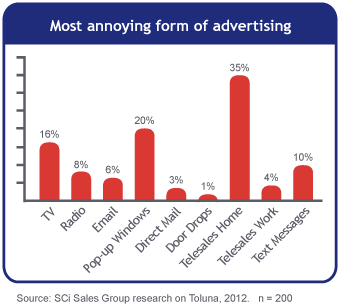
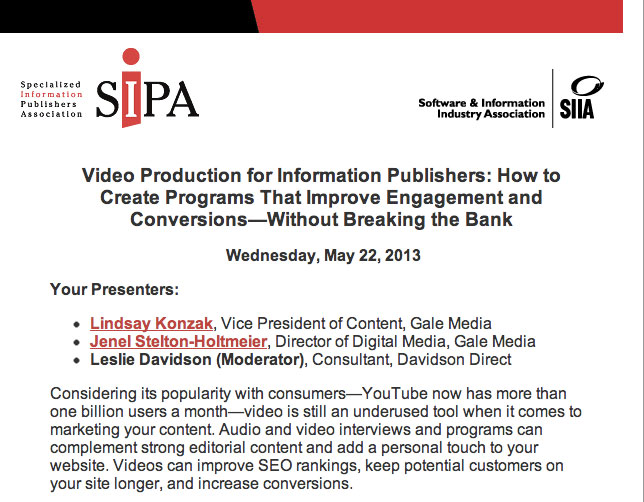
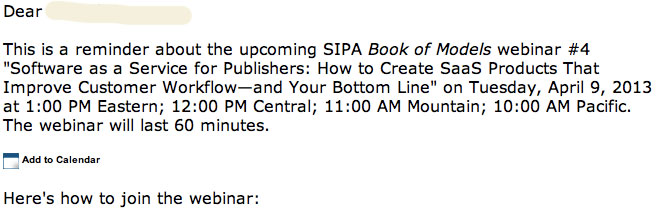
About the Author